Parties to arbitration can file a potential clerical or jurisdictional error with AF, known as a Post-Decision Inquiry (PDI), within 30 days of the decision publication. These potential errors are filed directly from the case.
To file a PDI, follow the navigation below:
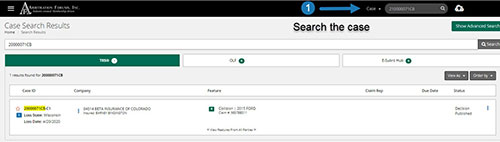
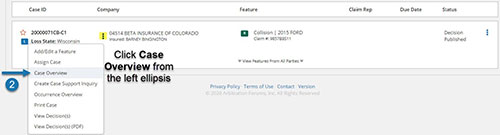
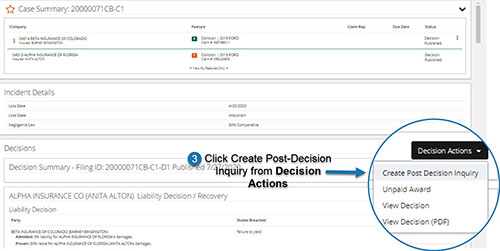
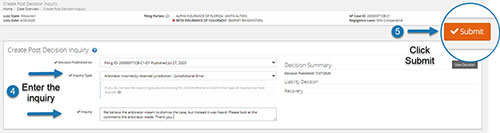
How do you know if you have a potential clerical or jurisdictional error? If the issue is a matter of the arbitrator’s interpretation of fact or law, it is not a clerical or jurisdictional error, and AF cannot take any action toward a possible change in the decision outcome. For more details about clerical and jurisdictional errors, please read the definition of these terms on Pages 9 and 10 of AF Rules.
A PDI can also be filed for the following reasons:
- To assert a coverage or policy limits defense (Rule 3-9),
- To assert the condition precedent was not met (Preamble AF Rules, Page 1),
- To file an appeal in Property or Special (Rule 2-12), or
- To follow the second step listed in regarding unpaid awards (Rule 5-2).
A badge will appear on the Case Overview to advise the parties that a PDI has been filed:
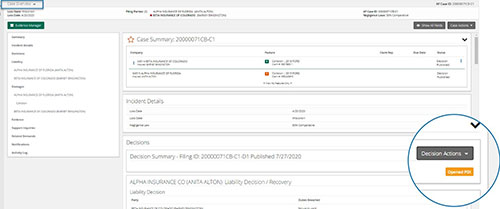
An email notification will be sent:
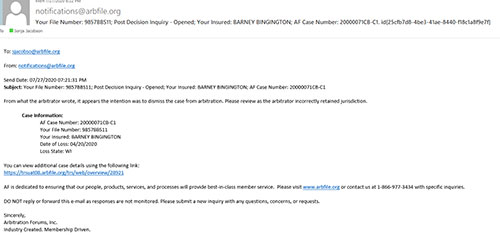
Please allow time for review and resolution of the PDI before contacting AF for status. The average turnaround time to process a PDI is 30 to 45 days, and you will receive an email regarding the outcome. Please see discussion of Rule 3-9 in the Reference Guide to AF Rules and Agreements, on Pages 58 and 59.



